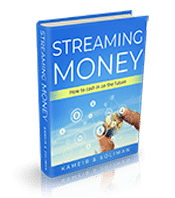Labtop Security
 An IronKey looks like a typical USB flash drive but has shiny metal casing. It is waterproof and filled with a non-conductive rosin to make it impossible to open. This makes the drive a little heavier than a typical USB drive. Data stored on the IronKey is written to the flash memory in encrypted form by a microprocessor onboard the device itself. There’s no software installed in your computer to make it work, and it works the same way on all platforms. Furthermore, the IronKey uses AES, a very strong form of encryption that will keep everybody including the NSA out of your data.
An IronKey looks like a typical USB flash drive but has shiny metal casing. It is waterproof and filled with a non-conductive rosin to make it impossible to open. This makes the drive a little heavier than a typical USB drive. Data stored on the IronKey is written to the flash memory in encrypted form by a microprocessor onboard the device itself. There’s no software installed in your computer to make it work, and it works the same way on all platforms. Furthermore, the IronKey uses AES, a very strong form of encryption that will keep everybody including the NSA out of your data.
When you mount it, two new devices show up: What appears to be a CD-ROM drive and an empty removable media drive.
Using the drive is as simple as opening the CD-ROM partition, running the IronKey application, and providing your password. The encrypted partition will then mount as if it were a regular USB flash drive.When you first use the IronKey, you have to provide a password and initialize the key during which time the encryption keys are generated. IronKey uses AES encryption. Initializing takes about 30 seconds and can only be performed in Windows at the time of this writing.
When the IronKey is locked, the drive appears as if it were ejected—the drive letter appears but the computer will tell you to insert a disk.
Also included is a secure backup utility that makes a copy of your data in encrypted form on your PC’s hard disk. The data cannot be accessed unless you restore it to an IronKey, so the backup is safe from prying eyes. The backup utility provides peace of mind that losing the key doesn’t mean losing your files.
IronKey includes portable Firefox. This version of Firefox stores all its data on the USB flash drive, therefore leaving no trace of your browsing on the computer that you use.
Security
IronKey encrypts data with an onboard processor implementing AES encryption with an xxx bit keylength. The crypto keys are stored on the device in a special portion of memory that cannot be read via USB—it can only be unlocked and read by the onboard processor. Unlocking the key storage is performed through a challenge/response mechanism to prevent the secret password from being transmitted via USB.
I strongly recommend the IronKey for anyone using a Laptop or who has a prefers to carry private, classified, sensitive, or secret information.