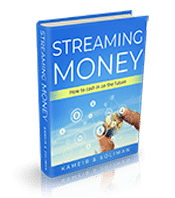Google Browser
 It seems long overdue, Google unveils its own browser: Google Chrome. No this time it is not an April Fools Joke (see here in case you’ve missed it). The browser is build on the WebKit open source project which Google also uses for Android and but of course Chroms will also include Google Gears.
It seems long overdue, Google unveils its own browser: Google Chrome. No this time it is not an April Fools Joke (see here in case you’ve missed it). The browser is build on the WebKit open source project which Google also uses for Android and but of course Chroms will also include Google Gears.
Google says to have five main objectives for its browser:
- Stability
- Speed
- Privacy/Security
- Simple/effecient UI
- Open Source
STABILITY. As useful and fun tab-browsing is, the way Internet Explorer and Firefox are handling tab-browsing is very processor intensive and can lead to a crash of the browser. Google Chrome is usind a multi-process design which should save a lot of memory power.
SPEED. As a default start page Chrome provides you with a kind of shortcuts, similar to the one of the Opera browser. On that page you will see your most visited site as screenshot thumbnails. On the side, you will see a couple of your recent searches and/or your recently bookmarked pages, and recently closed tabs. The Google browser includes a JavaScript Virtual Machine called V8. One goal for V8 was to speed up JavaScript performance in the browser. The browser has an address bar with auto-completion features, called ’omnibox’. Google says it offers search suggestions, top pages you’ve visited, pages you didn’t visit but which are popular and lets you search a website of which it captured the search box; you need to type the site’s name into the address bar, like “amazon”, and then hit the tab key and enter your search keywords.
PRIVACY/SECURITY. Chrome has a privacy mode through creation of an incognito window “and nothing that occurs in that window is ever logged”, a feature that is also available in Internet Explorer. For malware and phishing attempts, Chrome is constantly downloading lists of harmful sites. Whatever runs in a tab is sandboxed so that it won’t affect your machine and can be safely closed.
Microsoft be afraid .. be very afraid.